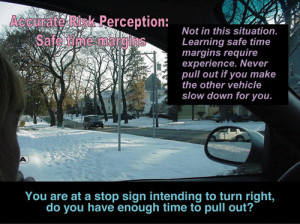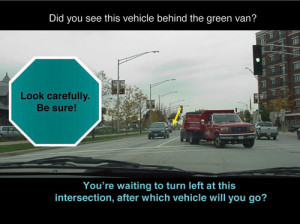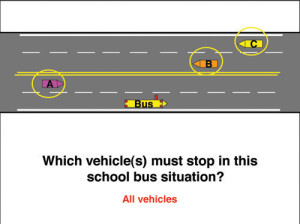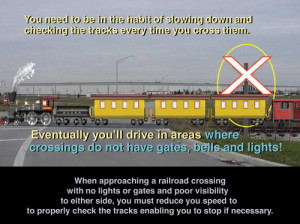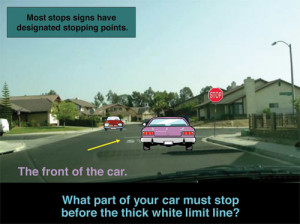Our In-Class Program

ABOUT THE PROGRAM

- Our In Class and Online Driving Courses are fully approved by the Ministry of Transportation
- Our Driving Courses are certified and recognized by insurance companies
- Upon completion of our Driving Course you may qualify for maximum insurance discounts and you will be eligible to take your G2 road test four months sooner

COURSE CONTENT
20 hours of in-class lessons
- Safe driving techniques
- Defensive and cooperative driving
- Collision avoidance
- Proper observation skills
- Time and space management
- Distractions; peer pressure
- Alcohol and other impairments
10 hours of independent homework
- Computer related studies. A package of on-line lessons, assignments, and traffic surveys.
10 hours of in-car lessons
- Free pick-up and drop-off from school, home, or workplace within Hamilton, Stoney Creek, Ancaster, and Dundas.
- ONE-ON-ONE, individual approach and attention given to only one student at the time
- Basic driving maneuvers
- Major intersections
- Parking maneuvers
- Collision avoidance and evasive actions
- Country and rural driving
- One way streets; down town
- Freeway driving; QEW, HWY 403, Red Hill, Lincoln Alexander Expressway
- Preparation for a driver’s test; exam area
CANADIAN DRIVER EDGE INTERACTIVE CURRICULUM
Our driving school is the only one is the region to use the Canadian Driver Edge curriculum, most advanced and easy to learn. PowerPoint presentations allow students to visualize real driving situations. Students get involved, never get bored, they love it. It is a very effective tool in driving test preparation.
HOME-LINK COURSE MATERIALS
Students: Read the information below before opening any files
On this site, below this introduction, you can access: 1) All 6 PowerPoint Home Link Lessons 2) All 6 Adobe PDF Indepedent Home Link Review Question Sheets 3) All the other Adobe PDF Documents needed for the course you are taking.
If your computer does not have PowerPoint you will have to download the free Powerpoint viewer from the Microsoft website: http://www.microsoft.com/downloads/details.aspx?familyid=048DC840-14E1-467D-8DCA-19D2A8FD7485&displaylang=en (click this link)
When clicking open the files, you’ll be given the option to save it or open it. Open the file, do not save it. When the lesson opens, (it might take up to 1 minute or more, depending upon the speed of your computer) if you right click your mouse, you may be able to choose the “full screen” option to enlarge it. When finished with the lesson, either the Esc (escape key) to exit…or your browser’s BACK BUTTON will return to the home page.
It is important that you FIRST open the PDF document that corresponds with the PowerPoint Home Link Lesson you will study and PRINT OUT the Review Questions. You will then go through the lesson looking for the answers… filling them in as you move through it. After completing the lesson and the questions (your answers must be hand written), bring them to your next classroom session. Your instructor will collect them and you will be quizzed over this material.
*** Besides printing out the Review Question Sheets for the 6 Home Link lessons, you’ll eventually need to print out all the other PDF DOCUMENTS listed on this page below which will be used in other aspects of this course. After printing out these files, organizing them into a folder would be good idea.
SOME FILES BELOW MAY TAKE UP TO 1 MINUTE TO APPEAR… be patient
The following Adobe PDF Documents will also need to be downloaded and printed out for the remaing classroom sessions:
The following documents will be needed for other class work:
The following files are for you to work with a parent or another supervising driver:
Finally, you probably have these 3 documents below…but if you do not (or lost them) you can access them here: